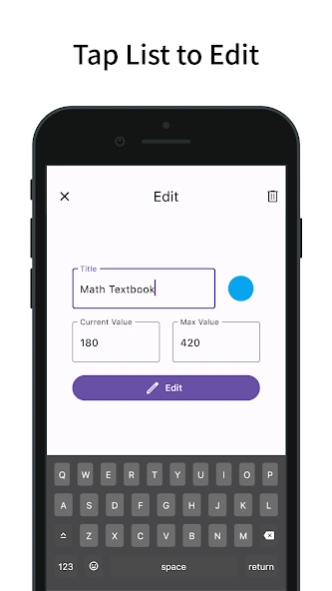Achieve: ToDo Counter5.0.1
Publisher Description
Achieve: ToDo Counter -ToDo List with Counter
A simple to-do list with a counter.
You can set goals and check your achievement level.
For managing task progress.
Functions/Features
- ToDo list
- Counter
- Display achievement rate in pie chart
- Select pie chart color
- Tap the list to edit/delete
- Search by title
- Select whether to add from the beginning or end of the list
- Turn on/off reordering function
- Customization (dark mode theme color)
- Simple design compliant with Material Design
About Achieve: ToDo Counter
The company that develops Achieve: ToDo Counter is enoiu. The latest version released by its developer is 5.0.1.
To install Achieve: ToDo Counter on your Android device, just click the green Continue To App button above to start the installation process. The app is listed on our website since 2024-06-16 and was downloaded 2 times. We have already checked if the download link is safe, however for your own protection we recommend that you scan the downloaded app with your antivirus. Your antivirus may detect the Achieve: ToDo Counter as malware as malware if the download link to com.enoiu.achievement is broken.
How to install Achieve: ToDo Counter on your Android device:
- Click on the Continue To App button on our website. This will redirect you to Google Play.
- Once the Achieve: ToDo Counter is shown in the Google Play listing of your Android device, you can start its download and installation. Tap on the Install button located below the search bar and to the right of the app icon.
- A pop-up window with the permissions required by Achieve: ToDo Counter will be shown. Click on Accept to continue the process.
- Achieve: ToDo Counter will be downloaded onto your device, displaying a progress. Once the download completes, the installation will start and you'll get a notification after the installation is finished.
Program Details
System requirements
Download information
Pricing
Version History
version 5.0.1
posted on 2024-06-16
- Integration of Firebase Crashlytics
- Bug fixes
version 5.0.0
posted on 2024-05-26
- Added a function that allows you to select whether to add from the beginning or end of the list.
- Added the ability to turn on/off the sorting function
- Changed purchase screen system
- Fixed a bug where editing was done even if the edit button was not pressed
- GDPR compatible
- Other UI fixes and performance improvements
version 4.3.1
posted on 2022-08-19
- Changed ad-hide purchase screen to dialog
- Changed data storage format
- Added full-screen ads